Professor Averitt and classmates, I enjoyed this class much more than I originally thought I would. And it was because of the teacher and the class environment. When we did our presentations, "All About Me", I think that broke the ice and put us at ease with one another. All of you were so friendly and extremely helpful. I thought we had a really great group and we had some fun while we learned.
Good luck to each of you next semester and I hope I run into you on campus. Who knows, maybe we will end of teaching together at the same school!!
Friday, November 27, 2009
Summary of EDM 310
I have learned so much this semester in EDM 310. Maintaining my classroom blog and making weekly posts opened my eyes about this great communication and teaching tool. I definitely plan to have my students maintain their own classroom blog! The presentations I did in class gave me more confidence when speaking in front of the class and talking about myself. I thought I knew everything about Word and Excel, but I was wrong. This course taught me even more, particularly how to enter grades in Excel. The podcast and videocast were pretty intimidating at first, but I felt empowered once I did them. I learned a lot about education and teaching with technology by reading all of the posts that were assigned by students and teachers in this country and around the globe. Creating my very own PLN helped me to understand how technology is used to teach students and educators alike. I will continue to use it.
I felt like I made a student's day when I did the Comments4Kids assignment. Their stories were so precious. The most exciting tool I learned about was iTunes U. There is a vast amount of information to download for personal or educational use. I hope it is available in middle and high schools when I begin to teach. The biggest challenge for me was adding html tag modifiers to my blog posts, but I eventually got it right and was quite proud of myself. The ACCESS and ALEX programs in Alabama are a valuable asset to students and teachers. I learned a great deal about these and look forward to using them in my professional career as an educator. When you submit your assignments to Foliotek, you see which ones correlate with the teaching standards of Alabama. I feel I am much more technologically literate than I was before I began this course. I would rate myself as "Good". The future of technology in our schools changes rapidly and as educators, we must stay abreast of the constant changes it brings. This course was enlightening to say the least!!
I felt like I made a student's day when I did the Comments4Kids assignment. Their stories were so precious. The most exciting tool I learned about was iTunes U. There is a vast amount of information to download for personal or educational use. I hope it is available in middle and high schools when I begin to teach. The biggest challenge for me was adding html tag modifiers to my blog posts, but I eventually got it right and was quite proud of myself. The ACCESS and ALEX programs in Alabama are a valuable asset to students and teachers. I learned a great deal about these and look forward to using them in my professional career as an educator. When you submit your assignments to Foliotek, you see which ones correlate with the teaching standards of Alabama. I feel I am much more technologically literate than I was before I began this course. I would rate myself as "Good". The future of technology in our schools changes rapidly and as educators, we must stay abreast of the constant changes it brings. This course was enlightening to say the least!!
Tuesday, November 17, 2009
7 Stupid Mistakes and 7 Brilliant Things

Out of the 7 Stupid Mistakes Teachers Make With Technology, I chose the two, "Not Backing Up Data" and "Not Supervising Computer-using Students." It is important to always back up any data on your computer, especially at work. I used to work at various law firms, and the server was always backed up for protection. If your computer crashes, the information is all gone and there is no way to retrieve it. And when students are online they must be supervised! There is so much out there that their eyes should never see, and let's face it, kids are going to seek what is forbidden. I can't imagine a teacher not watching what their students are doing on the internet. Plus, you need to ensure that they are working and learning.
For "7 Brilliant Things Teachers Do With Technology", I chose "Use Kids Own Devices to Teach Them" and "Accept the Role of Co-Learner." Teachers can use their students iPods/MP3 players to create podcasts and download class lectures. They can also use students' laptops to encourage blogging during class time. By using their own technology gadgets, students will play a greater role in their learning future. Secondly, a teacher should readily admit they do not know the answer to a question. By doing this, it not only shows their intelligence, but also their self confidence to their students, which will eventually turn into respect. For New Classroom Rules, I feel "Using Polite Speech When Speaking" is very important. I like the way the old rules are turned around to fit our era now. In this new age of technology and communication, learning to speak politely when blogging or sending tweets. Just because a students is not speaking with their voice, does not mean they should abandon all etiquette rules. "Don't Talk to Your Neighbors" is a rule from the old days of school. But today it means, you can talk to your neighbor, if you have something to share with your classmates or need to collaborate for a project that is due. The classroom rules are changing along with the technology in teaching. We must change along with it.
Monday, November 16, 2009
At the Teacher's Desk

This collaborative, professional blog site, At the Teacher's Desk is very important for students and teachers because it allows them to connect through learning and sharing information, and also allows them to help others at the same time (Fundred Project). I watched this video on Mr. McClung's post. This project talks about the effects of lead in children which is found in the soil in New Orleans. An art project allows children to make fake one hundred dollar bills; hence the name, "Fundred". Students around the country are asked to design their own bill any way they want to in order to raise awareness about this deadly problem. I did not know about this issue until I read this post. Awesome!
I thought the post by William Chamberlain about tweeting teachers for help while he was filling in for a colleague was intriguing. This shows the power of social networking at its best. He immediately received tweets from teachers with help for the math lesson he had to teach. I believe all teachers should have their own PLN. The post about banning pencils and crayons was a little ridiculous. These tools have been in our schools for decades and do have learning value. Chalk can still be used, along with technology in the classroom. Yes, pencils can be used to injure someone, but so can a ballpoint pen, which was suggested. I think this idea is carrying it a bit too far.
The "Why I Blog" post by Mr. McClung is one to which I can definitely relate. I initially did not see the use of blogging, but as time went by, I realized you can build a network of educators to share ideas with and learn from. The statement, "School is much more than a 8-3 job" is true, and technology can be used inside and outside the classroom. Blogging is an awesome tool and I plan to use it after my EDM 310 course is over. The post by Mr. Chamberlain, "Something That Matters" really hit home for me. Why did someone feel compelled to write these words on a wall at Louisiana Tech? Perhaps they were not being fulfilled with their current direction in life. We do live in a culture that pushes our students and everyone else to get their degree and make as much money as possible. Doing something that actually matters is way down on the list of objectives. Dr. Strange left a comment that basically says, we should model that behavior. For example, Mr. Chamberlain's support of a school in Africa, and Mr. Lamshed's various cancer projects. Students will likely pay attention to our ACTIONS, instead of only our words, when imploring them to do something that matters.
Tuesday, November 10, 2009
Toward a New Future of Whatever - Michael Wesch

At the beginning of the video, Wesch says Neil Postman stated that we are “Amusing Ourselves to Death.” I believe this is a cathartic and interesting statement in Michael Wesch’s video. It seems we are asking the same questions in society today as in 1984; what should be done about the conflict in the Middle East, how do we solve inflation, deal with the CIA, NATO, etc.? It is sad to say that our cultural and political priorities have changed very little. On a personal level, I strongly feel these issues are vitally important to self growth and analysis, though I do not have a solution. I thought it was fascinating the way Wesch laid out the analogies of the term “Whatever” through the decades since the 1950s. The meaning has changed so much over the years to include a good deal of apathy within our youth. And our culture, such as MTV, The Simpsons and American Idol, has played a large part in this new attitude of cockiness and narcissism among our youth. But in reality it’s not narcissism, these kids are actually searching for identity and recognition. As educators, we must figure out how to help these students find their identity and self recognition so that they are able to become productive students, and later responsible adults.
These valuable insights from Michael Wesch delve inside the attitudes of our youth will allow future teachers to know exactly what they are up against and how to deal with these issues in the classroom. Wesch points out that we all use different mediums available to us, such as YouTube, Webcam, Twitter, and Facebook to shape our self awareness. We must overcome being nervous of talking into a camera, and this includes myself! In college, this EDM 310 class has helped me become more comfortable with myself on camera, with my peers, and in giving a presentation about myself. One great thing about YouTube is that it helps a person show aspects about themselves that they would not normally reveal in a conversation. It is an awesome technological tool with various purposes. The YouTube video of One Man, walking around with the sign, just wanting a hug from someone, anyone, brought tears to my eyes. It leads others to hold up a sign, “Free Hugs” and moves from one person to the next, globally, of people just hugging a random stranger. The world could use more of this type of behavior. It was so compelling to see the students with simple handwritten messages on the palm of their hands, like “United as one”, “Love one another”, “Hold me” and “We are all connected.” By creating this call to action video, these young people are courageously reaching out to millions of other people, and starting a movement, with just a few words. I’m not sure how we can use this to address the narcissistic disengagement. But he is right when talking about the debates of presidential candidates. Why don’t we give them each an hour to speak like the debate between Lincoln and Douglas? Wesch sums up his lecture brilliantly saying let’s change the attitude of the 1990s, “Whatever, I don’t care what you think” and look to the future and ask “I care. Let’s do whatever it takes – by whatever means necessary.”
If more educators would make this their mantra, I believe there would be more success in the classroom with students.
Tuesday, November 3, 2009
Comments4Kids 3
I left a comment for Morgan after reading the letter about her homecoming at her school in Iowa. Mrs. Goerend's Students. I was very impressed with her spelling and grammar and told her so. It's refreshing to read about students getting so excited about homecoming. It really brought back wonderful memories for me as well.
Comments4Kids 2
I visited Benden's Blog at Valley Wood Tech, and left him a comment. The video was pretty neat, showcasing their Lego Eraser project, removing marker from the smart board. I think it's great that these students are blogging away about their projects. Hopefully encouragement from all of us will motivate them even further.
Why It's Important for Students to Post Work



The video PS22Video of the children singing the Stevie Nicks song "Landslide" is absolutely precious. They seem to put their entire heart and soul into it. You can tell by watching that their singing truly comes from deep down inside themselves. And now they are going to Madison Square Garden in New York City to see Stevie! So wonderful things can happen when students post videos on YouTube. When students post their assignments on the web for the whole world to see, it allows a huge audience to view it, comment and praise them. This creates more confident students who are inspired and motivated to learn.
Another example is the use of blogs. Blogger.com I think blogs are a tremendous tool for teaching. It encourages independent writing and thinking, while allowing the student to connect with other students around the globe. Twitter can be used to contact people with similar academic interests, add helpful links for one another, and build a social network for students to use later. Facebook is one more example of why it is important for students to post their work on the web. Facebook enables them to stay connected, share ideas about projects and assignments. These are just a few of the examples of why it is important for students to post their work on the internet. It's the future.
ALEX and ACCESS

This website, ALEX (Alabama Learning Exchange) has numerous resources available for the educator. It was developed by the Alabama State Department of Education. On the home page, there are six main categories listed; Courses of Study, Web Links, Lesson Plans, Personal Workspace, Professional Learning and Podcast Treasury. When you click on Courses of Study, it is divided into several subjects. Since I will be teaching history, I clicked on Social Studies. Within that menu, there are several topics pertaining to history. I chose “World History: 1500 to Present,” it lists each area that will be covered, and the grade in which it is taught. Each of these areas either has a lesson plan for you to view, or a web link pertaining to that particular lesson, or both. The Web Links menu has links available for teachers, administrators and students.
The Lesson Plan page allows you to create your own lesson plan by selecting the subject and grade you teach. Or you may search for one by title, author or school. This is a valuable tool in the education field. On the Personal Workspace page, you create an ALEX account, where you can store and submit teacher web pages and lesson plans. The Professional Learning page lists sites that provide educators with professional development opportunities, the latest news, the best practices as well as teaching and learning tools. There are also a few sites that enhance professional growth and communication. I believe ALEX will be extremely useful when I begin teaching. There is so much technology and information available and you can build your curriculum by using this site.
ACCESS is a long distance educational tool. It provides quality learning opportunities for students in ALL of the Alabama public high schools. The goal is to improve student achievement through distance learning opportunities by providing quality learning for all high school students. It consists of online courses using current technology such as interactive video conferencing and distance learning. The courses are free to students in grades 9-12 and they register for them through their high school counselor. They are held during normal school hours and follow the academic school calendar. Schools must provide each student with a school-based, reliable, internet-connected computer. Students are expected to participate in daily learning activities such as discussions, projects, labs, group work, writing workshops, and assessments.
The students work individually in a computer lab during their regular school day, and complete their assignments and send them to the teacher to be graded. The instructor, called an “e-teacher”, grades the assignments, checks emails and sends correspondence to students via the technology provided. The available core courses include reading, language, math, science and social studies or extensions of those like U.S. Government or Biology. It also offers electives such as ACT preparation, Creative Writing, Business Technology, Web Design, Health Education and Art History. The plan also provides a professional learning site called CAST (which stands for Connecting ACCESS Staff and Teachers). CAST enables the teachers and staff to work together and share their and ideas. It has learning tips, chat room for teacher and staff only, content specific blogs, teacher profiles, outside online training opportunities, and teacher-to-teacher sharing. I look forward to using ACCESS when I start teaching. It uses technology to enhance the students’ learning and gives teachers experience in their field.
Tuesday, October 20, 2009
Comments4Kids 1

I thoroughly enjoyed reading the blog posts from these kids in Mr. Goerend's class. They all had such an imagination, and wonderful vocabulary. I posted a comment to Owen, who told a creative story about a baseball game. He then went into great detail about a hot dog he ate, describing the smell. Too funny! I was very impressed with a post from Sara Ready Set Read! She talked about International Read Like a Bookworm Day, and the importance of reading. According to Sara, on this day you read a book all day long no matter where you are. It is also a day to celebrate favorite authors. Sara chose a great topic to write about and I praised her in my comment to her.
Next I posted a comment on a student's post about International Act Like a Dork Day. They had to pull their pants up really high, wear glass and tape on a fake nose. I told this student it takes great courage to do this at school. They received an A+ and a free pizza party for participating. Another student wrote about "How Embarrassment Turned Into an International Holiday". After a boy was humiliated when running late, and his hat coming off to show his awful hair color, his friends created "International Sprint Like a Cheetah Day". I told this student these were great friends and a great post as well. Lastly, I read Chandler's post about International Dance Like a Dancer Day. He said there was no story behind it, he just thought it would be funny to watch everyone dancing!! They kids even danced in the bathroom. I told Chandler to be careful doing that and I enjoyed his hilarious post. These kids are really something special. It seems they love to blog and love to learn.
PLN - Personal Learning Network
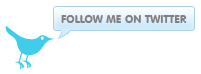
At first I thought, how is a Personal Learning Network going to help me? But was I totally suprised! I have already connected with educators I've never even met through Twitter, sites and blogs. I have a Twitter account and am following several educators on there from around the globe. I get ideas simply by reading their conversations about education. Also on Twitter, I follow CNN Breaking News, the History and Discovery Channel to keep me in the loop about current news and history topics. I maintain my class blog Blogspot.com at Blogger.com and follow some of my classmates. This allows me to connect with them and learn more from reading their blog posts. As I research to learn about technology, education and history, I connect to more and more people on a daily basis. When I enter my assigned posts each week, I connect to other bloggers out there by leaving comments for them about what I have learned. I download podcasts from iTunes U about education technology and watch YouTube videos to learn more about this subject, as well as history. What is so amazing is that when you delve deeper into a conversation or post, and leave one comment on someone's blog, it basically leaves your personal "fingerprint", so that other people can read that comment, then read your blog, post a comment, and even contact you if they wish. Therefore, the communicating and learning process goes on and on around the world!
I have also subscribed to some RSS feeds and am beginning to understand what that is all about and how it works. I created my own Wiki page, Angie's Wiki and am currently learning more about it. I now realize that I will be able to utilize the tools of my Personal Learning Network to benefit my middle school students. Here are five educators who were particularly interesting to me:
William Chamberlain is a math teacher at Noel Elementary School in Missouri. By following him on Twitter, I clicked around and found a link to his class blog, W. Chamberlain and discovered that he teaches the use of technology to students and teachers. He is even following me now!! He posts pictures and videos of his students for different events in which they have been involved. This gives his students a feeling that he really cares about them as a person and as a group. By providing blog links of teachers at Noel, Comments 4 Kids, and listing the "Top Blog Commenters," he is motivating and inspiring the students, and at the same time, making his blog very personal and inviting. Mr. Chamberlain makes them feel they are actually a vital part of his classroom, not just a warm body who sits in a desk all day and listens. (No Burpback Education on this site!!)
Steven Anderson, a technology educator in North Carolina, has over 4600 followers on Twitter! He is also followed by William Chamberlain. The networking connection of learning is on the move! On his blog site, "Web 2.0 Connected Classroom," he debates the outdated grading scale that is used today. Anderson suggests using the traditional grading method, along with grades for other skills, like critical thinking and application of knowledge. I've never even thought about this, but it makes for a great argument. The letter grades of A,B,C,D, and F, are so ancient and broad in scope, the entire system needs an upgrade! I'm glad to be following this innovative thinker in the 21st Century.
Through a class assignment, I found that Dr. Alice Christie's website is a Resource for educators, and is very helpful for any teacher. I found numerous links there that allow you to view in-depth history topics on the United States. Within each of those topics there are detailed lesson plans to assist a current or future teacher, as well as curriculum standards. I have saved this site on my favorites and will refer to it in the future as I progress in my degree.
Jarrod Lamshed, is another educator I am following on Twitter. He is from Australia, teaches at Hackman East School, and is also followed by William Chamberlain. I found him by following Chamberlain! His website, Mr. Lamshed's Class is very similar to Chamberlains, in that he assigns a class blog, lists information and videos about events his students are involved in, and also lists blogs of teachers at Hackman East. You can also subscribe to RSS Feeds on his website. One awesome aspect I noticed on his website are live updates via Twitter. Talk about cutting edge technology for students!!
I absolutely love Sir Ken Robinson. He is hysterical! He is intelligent and has such a quick wit at the same time. His official website is pretty neat. I was introduced to him through one of my class blog assignments. He has several YouTube videos that are thought provoking and has written many books as well. He is known internationally as a leader in creativity development. He urges educators to examine their teaching techniques with radical new thinking skills. His argues that children need creativity, or their own individual "passion", to blossom academically, and without it, their learning is stifled. His new book is titled "The Element: How Finding Your Passion Changes Everything." I plan on reading it over the Winter break.
I also visit the blog site, "AtTheTeachersDesk," which has a lot of helpful information. With my PLN, I connected to a 6th grade history teacher in Alabama through Twitter. I've sent her a message, asking for any advice she can give a future teacher. I am definitely hooked on my PLN! This is really awesome and I feel empowered.
Monday, October 19, 2009
Dear Kaia: Voicethread and Video

I see once again how you connect with people through your PLN. On William Chamberlain's class blog, he and his students met Kaia and her father while visiting Kaia's blog on the Comments4Kidz site. After being contacted by her father, he spoke to Chamberlain's class using Skype. Jabiz, Kaia's father, actually teaches English, History and Geography in Doha, Qatar, and has a blog named "The Intrepid Teacher." Soon thereafter, the class decided to make a video for Kaia since she can't read yet using Voicethread. All of the above mentioned technologies linked these people together. That is so cool! It also taught the students how to communicate globally and have compassion for another person who may be younger or come from a different culture. Kaia's blog is completely precious. She finds beauty within her "less than elegant" surroundings, as any innocent child would. It is a lesson that you can learn from people in other cultures and that you can learn from a child. I love her father taking a picture of her, while she is taking a picture of the ground.
Jabiz's blogsite is surprisingly a lot like a teacher's here in the U.S. His main concern is the spread of Swine Flu and the school closings it has caused. He talks about E-learning or virtual learning, and how he is using it since the students cannot come to class. A lot of times, I think we assume we are the only country that uses all of this new technology, but this assignment has reminded me that is not the case at all. Teachers in the Middle East and elsewhere around the world use YouTube and blogs. They have the same frustrations, challenges and dreams that American teachers have. I love the picture of the two boys walking down the street. It looks so peaceful and happy.
I think Voicethread is an awesome new concept and will be widely used. Voicethread is a new way for teachers and students to talk, share images, documents and videos. I've seen it mentioned by some of the people I am following on Twitter. The fact that it is supervised by the schools ensures the content will be topic specific. Each week I am learning more and more about how to connect with people all over the world.
One is able to teach AND learn by simply using the technology of Blogger, Skype, YouTube and Voicethread. This class reached out to a little girl and inadvertently her father just by visiting her blog site. They never dreamed they would learn about a teacher and his classroom in the Middle East.
Tuesday, October 13, 2009
New Media Literacies Project

I found this website Project New Media Literacies (NML). The motto is listed as "CREATE CIRCULATE CONNECT COLLABORATE". This is exactly what the Networked Student video was telling us. The student first creates, then he circulates what he has created, he connects with others, and collaborates in learning along with them. This one is a research initiative at MIT's Comparative Media Studies program. It explores how to best equip young people with social skills in order to become full participants in this new media landscape. It also raises public understanding about what it means to be literate in an interconnected, multicultual world.
At the top of this site they have an about various tabs you can click on to learn more. There is an about us tab that lists the director and other staff involved. There is a learning library tab that has numerous link to learn more about media literacy and how to get involved. Under the research tab, it states the project began in 2005. Also that their goal in to invite educators at every level to participate in an ongoing dialogue related to their research questions. Under the strategy guides tab, it is specifically directed to educators. They feel that the New Media Literacies need to be integrated across the curriculum in how educators teach and think about traditional school content. They also discuss issues of visualization and simulation; literature issues of appropriation.
This site offers a model for how these skills might be better integrated into the curriculum. They are developing a series of teacher strategy guides which will inform and inspire teachers working in that field. This will spark further experimentation and innovation. Their first Teachers' Strategy Guide: Reading in a Participatory Culture, offers strategies for integrating the tools, approaches, and methods of Comparative Media Studies into the English and Language Arts classroom. The Mapping Project is NML's newest Teachers' Strategy Guide, and is currently in development. This project will collaborate with social studies classrooms to review evolving digital strategies and the ways we, as a people, envision ourselves in the digital landscapes. The Mapping Project is an area I definitely want to learn more about as I prepare to become an educator of history and social studies. There is so much to absorb and learn, but it seems very cutting edge and exciting.
New Media Literacies Video
I watched this video. These are somewhat new terms when attributed to technology. I am not sure if these are valuable skills to have in the teaching field. Yes, students need to know about some of these skills to become creative artists, workers and citizens. I do possess some of these skills, but definitely need to learn more. I agree that we are not just the consumers anymore of these tools on the internet. We are the authors and publisher as well. You do need to use judgment to determine if information found is reliable. The term play is used here for knowing how to experiment with your surroundings as a form of problem solving. The video states that these are not just skills for the classroom or workplace, but are skills that involve creative expression and connect people together. Honestly, I think some of the skills could be used for the 21st century, but I fail to see the overall importance of most of them when referencing technology.
I am not really sure how to go about acquiring the others. I would have to learn more about them first.
I am not really sure how to go about acquiring the others. I would have to learn more about them first.
The Networked Student
I had never heard of connectivisim until I saw this video! By using social networking as a learning device, the student is able to learn and connect with other students online, and the process continues. I also didn’t know about Google Scholar! I can use this in the classroom by assigning students a history topic to research on Google Scholar, bookmark it, and post the URL for others to view and explore. And of course using the blog is very helpful, as I have learned through having my own in this class. It allows you to read other opinions about a specific topic and then form your own by writing on your blog. This is the new way to learn in the 21st Century.
I think I have a lot to learn, but am eager to become a networked teacher. This course has taught me so much about technology and its effects. It has introduced me to technology that I did not even know existed. The connection tools mentioned in this video allow a student to build their own personal learning network. I notice that iTunes U is used, once again to download lectures, etc. The student is actually able to create his own virtual textbook using RSS reader, create his own Wiki, while working on this same topic. The great thing is that other students will be able to learn from everything this student has posted online. So in a sense, he is the student AND the teacher at the same time! I like the artwork illustrated by her son, I’m assuming. It was very simple, but the message was clear and concise.
The RSS feeds allow the student to subscribe to almost any type of changing content on the internet. He makes new contacts and also learns from those he already knows, without ever opening a textbook. New tools are being created every day, so educators need to take notice and embrace this new technological way of teaching. The student needs a teacher even though she does not actually lecture. She teaches him HOW to build his personal learning network and take advantage of the learning opportunities. She offers the student guidance when he gets stuck, she shows him to communicate properly and ask respectfully when requesting help from experts. Teaching students to be respectful is still very important, even if they are learning online. She also shows him how to tell the difference between good information and propaganda, how to really dig, and research for information. The teacher hopes the student will continue to use his personal learning network in the future because these ARE the skills he will need in the 21st Century. And they are skills I intend to teach to my students as well. I could use tips from Wendy Drexler, especially if she is using this to teach middle school students.
I think I have a lot to learn, but am eager to become a networked teacher. This course has taught me so much about technology and its effects. It has introduced me to technology that I did not even know existed. The connection tools mentioned in this video allow a student to build their own personal learning network. I notice that iTunes U is used, once again to download lectures, etc. The student is actually able to create his own virtual textbook using RSS reader, create his own Wiki, while working on this same topic. The great thing is that other students will be able to learn from everything this student has posted online. So in a sense, he is the student AND the teacher at the same time! I like the artwork illustrated by her son, I’m assuming. It was very simple, but the message was clear and concise.
The RSS feeds allow the student to subscribe to almost any type of changing content on the internet. He makes new contacts and also learns from those he already knows, without ever opening a textbook. New tools are being created every day, so educators need to take notice and embrace this new technological way of teaching. The student needs a teacher even though she does not actually lecture. She teaches him HOW to build his personal learning network and take advantage of the learning opportunities. She offers the student guidance when he gets stuck, she shows him to communicate properly and ask respectfully when requesting help from experts. Teaching students to be respectful is still very important, even if they are learning online. She also shows him how to tell the difference between good information and propaganda, how to really dig, and research for information. The teacher hopes the student will continue to use his personal learning network in the future because these ARE the skills he will need in the 21st Century. And they are skills I intend to teach to my students as well. I could use tips from Wendy Drexler, especially if she is using this to teach middle school students.
This is How We Dream!!


Richard Miller’s presentation to the Modern Language Association directly explains the “birth” and “death” of a textbook,and how outdated they are becoming. This is his faculty profile at Rutgers University, Rutgers.edu. He then moves on to detail how his online research of the Virginia Tech shootings was created completely from his computer and without books. I think we all take for granted the technology we literally have at our fingertips. Sure, books are useful, but if it’s pouring down rain or 100+ degrees outside, we don’t have to go to the library. We can walk over to our laptop and reach out across the world to research for a project. As a future teacher of history, I was intrigued to see how he brought together the different aspects of his document on Dr. Martin Luther King, Jr., including print, sound and visual components. I liked the reference to Dr. King’s dream motto and Miller’s title, “This is How We Dream.” He also shows how the 2008 Presidential Election changes could be seen in real time online. I agree with Richard Miller, a professor at Rutgers, that the process of writing in our culture has changed significantly. No matter what subject you are going to teach, writing is an essential skill students must have and technology must be incorporated into their writing. He really drives the point home about how worthless books have become today, when he says, “you can get it on Amazon for $.59 cents.” He is absolutely right! Your textbooks literally become worth mere cents over a short period of time.
Incorporating images certainly make a message much more powerful. I really love the Dr. King segment he put together. As a history lover, I found it very moving. As he demonstrated on a map of the U.S., this nation, and the world will continue to “go green,” and our news, via paper and books, will become more obsolete. When I begin to actually teach history, I believe it will be extremely beneficial for my students to learn by using the many different venues that are available. My students will be provided the tools necessary to write using multimedia. I plan to use iTunes U, Blogger.com, Twitter, Facebook, YouTube and other new technology that will be created by the time I graduate. I also think it is a good idea to have student independently insert images, videos and links into their writing assignments. Now that I am actually doing this as a student in this class, I realize the impact it adds to your written text.
Miller has also caught the “iTunes U Fever” that is spreading across university campuses nationwide. So far, this is my favorite multimedia tool that I have learned about. It has such potential for higher education, as well as K-12. I plan to use iTunes U when creating “productions” for my history topics and discussion in the classroom. Using multimedia tools will avoid the “Burpback Education” EDM310 Podcasts of just lecturing non-stop and feeding students the information and then simply giving a test. When creating a fascinating visual display via iTunes U, it will hold the students’ attention, peak their interest, and result in them learning more about it. Also, Miller makes a great point about “ideas not belonging to us individually, but as a culture.” Educators who have this mindset of working as a team and sharing their knowledge seem to be more successful. YouTube has become an essential tool to educators. Miller points out a fundamental change by using YouTube as a multimedia tool. One lesson that he and a colleague posted on YouTube got 9,000 views in 3 months. He makes the argument that had it been written in text, it might come out in 2 years versus 3 months. The pedagogy Free Dictionary field will need inspiring teachers to teach the technology that is just beyond the horizon, and I plan to be one of them. I thought both parts of this video were very intriguing and thought provoking.
Tuesday, October 6, 2009
The iPod and Duke University
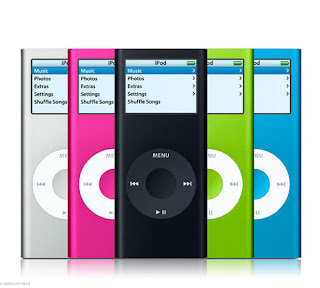
In 2004 the people at Duke University and their Center for Instructional Technology came up with a novel idea. They distributed over 1600 iPods to first-year students, CIT Duke Unviersity. This project was implemented in an effort to encourage its use in academic education on campus. In June, 2005, an evaluation was performed, “Duke University iPod First-Year Experience Final Evaluation Report.” It determined which iPod uses were most productive. As well as any aspects of the iPod that would help form programs in the future with regard to Duke’s academic and technology goals. Many benefits were discovered, such as more convenience for faculty and students by using portable course content and less dependence on paper and textbooks. It was also found that the iPod offered flexible, independent access to digital multimedia course materials which reduced hours spent by students at the lab and library. The iPod provided simple and effective recordings of small group discussions and interviews, its use increased student interest in class discussions, labs, field research and independent projects. And lastly, it provided enhanced support for individual learning, which I believe is the most important benefit of all listed.
This evaluation also identified 4 institutional impacts of the project; an increase in communication within the campus technology support groups; publicity generated by the project produced many contacts, partnerships, and collaboration with other higher education institutions; sparked conversations between faculty, staff, administration and students about the best role for technology in teaching; publicly increased Duke University’s commitment to technology and allowed collaboration with regard to technology with Stanford University, Ohio State, Pennsylvania State and Missouri School of Journalism. I feel the IPod project at Duke helped spread the word among universities that the iPod was a valuable tool for teaching in the higher education field. Duke University and their Center for Instructional Technology were instrumental in bringing this groundbreaking technological tool to the forefront of academics.
In the span of one year, the use of the iPod as an academic technological gadget basically exploded! As of December, 2005, the student use of iPods QUADRUPLED at Duke. Also, academic courses that used the device in the classroom actually doubled in only its second year at the university. Duke News. The projection for the 2006 Spring semester is that 1200 students in 42 courses will use the iPod in lectures and assignments, versus the previous Spring semester where 280 students used it in 19 courses. As mentioned above, the Duke iPod First-Year Experience, eventually grew into the Duke Digital Initiative (DDI), which promotes the effective use of new technology in higher education. DDI promotes the development of digital technology, such as digital audio and video, as well as tablet PCs in the classroom. These tools capture the students’ interest and encourage them in their studies. It seems that Duke University has set off a national race for other universities to get “technological” via the iPod. I think it is a great concept and I hope it reaches South Alabama very soon.
iTunes U

After researching online for websites about iTunes U, I found this simple, but very informative video on YouTube, YouTube. This video tells you all about iTunes U and gives detailed instructions on how to find what you are looking for at the iTunes Store. It is free and available to anyone, not just students. Along with downloading to your computer, you can also sync podcasts to your iPod or iPhone. Some of the ITunes U sources are universities, PBS stations and museums. What a great technological concept Apple has come up with again! I first heard of iTunes U this semester in my EDM 310 class with Professor Averitt. For one of my class assignments, I downloaded several podcasts via iTunes U. After listening to these, I was convinced that using iTunes U, along with podcasts in the classroom, would be an effective teaching tool.
I then decided to check out Stanford University, and see how they were using iTunes U. They include a restricted site for Stanford students, faculty and academic technology staff. But it also has a public iTunes U site for the entire community. (Hopefully iTunes U will be available for South Alabama students in the near future.) Standord’s restricted site provides curriculum information via CourseWork-linked iTunes sites. The faculty can request an iTunes CourseWork site for their course(s). This allows the instructor to create a private iTunes site visible only to registered CourseWork users in a particular class. Administrators and instructors can upload and edit the content of a course, while students are only allowed to preview and download course content. I predict it will be available to middle and high schools across the country by the time I graduate. iTunes U will certainly be a very useful application in the K-12 teaching field.
Thursday, October 1, 2009
Dr. Alice Christie

Dr. Christie’s website provides a wealth of information about so many diverse subjects and grades levels. I chose the topic “Teaching with Historic Places” (TwHP). I will be teaching history/social studies and the internet will be the first place students will turn to for their research. Occasionally, I will require them to use actual encyclopedias and books, but the internet will continue to be the dominant research tool. To get to TwHP within her site, select “Searching the Web,” on the left hand side of her home page, then click "Online Researching Resources", click "Primary Sources" and "Teaching with Historic Places". TwHP has implemented their lesson plans with the National Council for Social Studies (NCSS). There is also a link for “Curriculum Standards for Social Studies”.
These particular lesson plans were developed with middle school students in mind, but are also appropriate for other grades. I feel they would be extremely useful in my classroom, as a first year teacher. Once you click on a specific topic within TwHP, such as “The Birthplace of John F. Kennedy”, and then click “About This Lesson”, it explains how you can develop this lesson into your own classroom curriculum. It also lists student objectives, as well as materials for students, which therein include links for each one. Dr. Christie’s website gives you step by step details on how to teach each and every lesson. I am definitely keeping this website for future use and review. Exploring this site has actually made me very optimistic and excited about teaching history! This is helpful for any current or future educator who would like to enhance learning in their classroom, regardless of subject or grade level.
Tuesday, September 29, 2009
"What I've Learned This Year"
"Stay Positive" Those are powerful words that can achieve great things. Mr. McClung seems wise for a first year teacher. Here is another blog about culture he uses for his social studies class, McClung Culture Blog. He realizes the importance of putting the students' needs first. Getting to know your students is so important and he realized it the very first year. Some teachers never do. It is probably very easy to fall into that mentality of "I'm going to impress these teachers with what I know." I am going to remember the advice about the lesson plan, and not getting so hung up on it being perfect. Yes, giving an excellent lecture is important, but making sure the students understand what you are teaching and comprehend it is crucial.
McClung also points out that communication is key to building a good working relationship with other teachers, as well as students. I decided a long time ago that I want to be the kind of teacher who will be there for my students if they need someone to listen to their problems. McClung tells us to be realistic when it comes to the expectations of our students. As teachers, do not set the student up for disappointment and failure by setting the bar too high. There will be times they will fail, or not comprehend totally. We have to realize that each one learns at different rates and speeds. I feel his most message on this blog is to keep your classroom "all about the students" and I am all for that. We have to inspire and empower our students!
McClung also points out that communication is key to building a good working relationship with other teachers, as well as students. I decided a long time ago that I want to be the kind of teacher who will be there for my students if they need someone to listen to their problems. McClung tells us to be realistic when it comes to the expectations of our students. As teachers, do not set the student up for disappointment and failure by setting the bar too high. There will be times they will fail, or not comprehend totally. We have to realize that each one learns at different rates and speeds. I feel his most message on this blog is to keep your classroom "all about the students" and I am all for that. We have to inspire and empower our students!
Wikipedia and Virgil Griffith

This was a very intelligent and gutsy move on the part of Cal Tech student, Virgil Griffith, who developed the WikiScanner tool. This allowed him to trace edits made by individuals and corporations to Wikipedia through their username or IP addresses. I have always been told by my professors here at South Alabama NOT to use Wikipedia as a source, and I do not. This must be why they have such disdain for it. Virtually anyone can make changes to the site to suit their needs or serve their purpose. There is definitely an argument for its validity, as well as its questionable credibility. The post regarding the Encyclopedia Britannica, and why their information is considered “credible” while Wikipedia’s is viewed as junk, raises an interesting question. How do we ascertain which sources are more credible and reliable? It is my opinion that there is bound to be some incorrect information printed in Encyclopedia Britannica. But Wikipedia would be subject to a greater misinformation rate due to the fact that basically everyone has a computer at their fingertips and can edit or add to the site on a whim.
Wikipedia calls itself "the free encyclopedia that anyone can edit," so one should expect “sketchy” information, and not assume it is ALL facts. Interestingly, it is perfectly legal to edit Wikipedia sites, but thanks to Virgil and his WikiScanner, the source of these changes can no longer be assured of the anonymity they have long enjoyed. Politicians are the majority when it comes to changes made to sites on Wikipedia. This is one reason I have never used this site as a source. And once I begin teaching I will not allow my students to use Wikipedia as a source either, not unless there are monumental changes between now and then. I must say, I was shocked to learn that even WalMart altered information about minimum wage on their site. Diebold, the voter machine company, changed details regarding the integrity of their voting machines, with one person deleting 15 paragraphs in November, 2005. Changes have also been notoriously made by actor turned politician, Al Franken, Fox News, as well as members of Congress! It was responsible of Virgil Griffith to check on the accuracy of edits belonging to the large pharmaceutical companies.
I believe government organizations such as the FBI and CIA should be prohibited from making edits. There are hopes that this tool will eventually improve Wikipedia since it will be much easier to find the trail of the editor. But someone determined to put a spin on their site or alter information can edit via a Wifi connection or web proxy that cannot be traced. Therefore, I feel is will be nearly impossible to rely on Wikipedia as a credible source of factual information.
Tuesday, September 22, 2009
Randy Pausch - Last Lecture
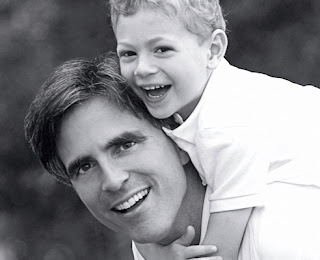
To know this man can walk out there and calmly tell the entire audience he is dying, displays a tremendous amount of courage and selflessness. He shows the CT scans of his liver and talks about his cancerous tumors as if it were no big deal. Randy Pausch is to be admired and I am in total awe of him. He takes the phrase “the power of positive thinking” to a whole new level. I love it when he drops to the floor and does the push ups to show he is presently healthy! He begins with his childhood dreams, how we can achieve our dreams and enable the dreams of others. I feel this is a critical concept to adapt in order for a teacher to connect with their students.
He remembers to mention everyone, thank everyone, praise everyone who has helped him achieve his goals. Here is a link, to 20 of Randy's great motivational quotes Be Life Savvy. He personalizes this lecture with the childhood photos and the list of his dreams. I like the way he talks about his dream of football and tells how he “learned more from this dream not coming true than any of the others.” The coach pushed him to do his best and surprisingly, to this day he feels most comfortable on a football field. Sometimes we have to push through the situations we like least in life to learn and grow as a person. This is something as teachers we can pass on to our future students. The old picture of encyclopedias on the bookshelf really brought back childhood memories for me as well. We can all learn something from him, and his message. Life is what you make of it and if you think positively you can accomplish amazing things.
His dream of wanting to be Captain Kirk from Star Trek, and the picture slide was really cute. Then I thought it was awesome that he actually met William Shatner when he came to MIT to check out his lab. Wanting to be a Disney Imagineer and the vacation pictures were so sweet. When he talks about being turned down for a job at Disney, he points out that the brick walls are there for a reason; to show how badly we want something. That is a motivating message for anyone to hear. Randy uses humor and fun stories to motivate everyone, especially his students.
Randy shoots straight when trying to get his message across to the audience. The story of the virtual reality of Disney’s Aladdin project was very impressive. He actually briefed the Secretary of Defense! Wow! So the Imagineer dream actually comes true for him with the help of his friend, Jon Snoddy, who gave him so much helpful advice. When he moved from the University of Virginia to Carnegie Mellon every member of his team except one went with him. This is a testament as to what kind of professor and person he was. Once he was at Carnegie, he produced 5 different projects every two weeks. He accomplished so much with the project, “Building Virtual Worlds”. I love how he always manages to throw a joke in that cracks up the entire crowd. He shares his memories of this lecture room from which he is giving his last. It is obvious that he cares about his students deeply.
He also reveals his love of life and his love of technology and all that a person can do with it. Randy Pausch shows such dignity when he tells his class “when you’ve had something for 10 years that you hold so precious, it is the toughest thing in the world to hand it over, so my advice is to find someone who is better than you.” How many professors at a prestigious school would be that open and down to earth? Not many. His statement that "the best gift an educator can give is to be self reflective" is so true and is something all teachers need to hear. When talking about lessons learned, Randy shows through family pictures that he gets his great attitude towards life and drive to help others from his parents. When he says have fun when teaching and that "he doesn’t know how to NOT have fun, that he’s dying and having fun", it gave me chill bumps. What a man. What a spirit.
We all need to remember to have fun when we teach. The comparison, “Are you a Tigger or an Eeyore?” is fabulous. It really makes you think. We should all try to be Tiggers. The first “head fake” was great, Randy reveals that his message is actually not about how to make your dreams come true, but how to lead your life.
The second "head fake" was even better. He says this talk wasn’t for his class but for his kids. It melted my heart. How we lead our lives is vital to our success as an individual. Randy Pausch was constantly thinking about others throughout his career and life, as well as his last lecture. When he had the cake brought out for his wife because it was also her birthday, it showed the selfless love he has for others. He is right, we do need to be honest, help others and live our lives to the fullest. This video has showm me things about my own life, how I want to be viewed by others and how I want to lead my life. This man was absolutely amazing.
Tuesday, September 15, 2009
The Fisch Bowl
His blog is very to the point and interesting, to say the least. I agree with his list! All educators must have some technological background and be capable of using the technology they have learned in the classroom. This type of message may get the attention of those instructors who still don't believe it's important to become TL. They should be embarrassed because technology is right at our fingertips 24 hours a day! I was astounded to read that he used a computer in 1975. If administrators in the schools would get tough with these Tech Illiterate teachers they would get on board.
He just puts it right out there front and center. Especially in 5, 6 and 7 of his list, Fisch says if schools and universities can't produce technologically literate students for teaching, they need to find another job or at least be held accountable. Maybe this type of rhetoric is what it will take for everyone to snap to attention. Fisch is right when he states that too many teachers today feel it's okay to be technologically illiterate. He also points out that education does not solely revolve around technology, but is vital. I agree that technology is a tool that helps us to teach, learn and grow. It also assists us in communicating day to day with each other.
This quote says it all, "If a teacher today is not technologically literate - and is unwilling to make the effort to learn more - it's equivalent to a teacher 30 years ago who didn't know how to read and write." Educators must get it together and embrace this wave of technology, or get left totally behind.
He just puts it right out there front and center. Especially in 5, 6 and 7 of his list, Fisch says if schools and universities can't produce technologically literate students for teaching, they need to find another job or at least be held accountable. Maybe this type of rhetoric is what it will take for everyone to snap to attention. Fisch is right when he states that too many teachers today feel it's okay to be technologically illiterate. He also points out that education does not solely revolve around technology, but is vital. I agree that technology is a tool that helps us to teach, learn and grow. It also assists us in communicating day to day with each other.
This quote says it all, "If a teacher today is not technologically literate - and is unwilling to make the effort to learn more - it's equivalent to a teacher 30 years ago who didn't know how to read and write." Educators must get it together and embrace this wave of technology, or get left totally behind.
Monday, September 14, 2009
It's Not About the Technology

Kelly’s blog points out the critical fact that teachers can possess ALL of the latest technology tools, but ultimately require the basic individual drive to effectively teach their students. One of her first arguments on The Edurati Review website is titled, “Teachers Must Be Learners.” They must be willing to learn themselves, be up to date on the current trends, and understand what their students are doing and where they are coming from mentally. The second, “Learning and Teaching are not the Same Thing.” Teaching in the 21st century is more about teaching smarter than harder. Each student learns in a different manner. Educators must find ways to reach their students and hold their attention, not just go through the motions by lecturing and testing and thinking they have done the job. It is just as important to make sure the students are learning, as it is to teach the subject well.
Third, “Technology is Useless without Good Teaching.” An educator must be willing to USE the computers and other technological tools in a way that enhances the students’ learning experience. Also, more development on the administrative level is needed which incorporates curriculum and current technology. Fourth, “Be a 21st Century Teacher without the Technology.” I don’t agree with this one because I feel technology in the 21st century is crucial to inspiring and reaching the students, as well as teaching them. Computers and cell phones are a huge part of students’ everyday lives. By using these tools to teach they will have a better chance of capturing, AND keeping, their interest. Once a teacher has accomplished this task, half the battle is won, because this is the most difficult. It is much like laying the foundation with technology and building the rest with teaching skills.
A Vision of Students Today
The concept of hearing only the music and none of the students speaking, while holding up their notes, really held my attention. The majority of my instructors do actually know my name. Maybe that is because South is a smaller university. The environment for a college student of 2009 is far different than it was 10 years ago. Technology, and all that comes with it, can either help or hurt us as students. It all depends on how you choose to use it. If you sit in class and visit FaceBook or web browse the entire time, as I’ve seen many do, you won’t learn a thing. However, if you use some of the technology offered to your benefit, it can be a valuable tool. Not all instructors are “technologically literate”, and need to make an effort to get onboard. This YouTube video is very unique and inventive with one person speaking a word.
As a fellow student, I can relate to some of their messages. Such as, the astronomical cost of tuition and the debt I am incurring each semester; the increase in students reading and learning online versus the “ancient way,” (from a book, or a chalkboard). Also, my average class size is usually around 30 people, not 115.
I definitely agree with the guy about the expensive textbooks never used! Why is that? I average about 7 hours of sleep each night and do watch a good bit of television, I must say. But if I were a video producer, I would put more female students over the age of 30 in this video, with notes reading, “I work 40 hours a week, have a family AND complete my assignments.” There are more and more college students over the age of 30 now, some even over 40, like me. Just think about our presentations in class last week, so many of us are doing just that, working full time, taking care of a family and going to college.
As a fellow student, I can relate to some of their messages. Such as, the astronomical cost of tuition and the debt I am incurring each semester; the increase in students reading and learning online versus the “ancient way,” (from a book, or a chalkboard). Also, my average class size is usually around 30 people, not 115.
I definitely agree with the guy about the expensive textbooks never used! Why is that? I average about 7 hours of sleep each night and do watch a good bit of television, I must say. But if I were a video producer, I would put more female students over the age of 30 in this video, with notes reading, “I work 40 hours a week, have a family AND complete my assignments.” There are more and more college students over the age of 30 now, some even over 40, like me. Just think about our presentations in class last week, so many of us are doing just that, working full time, taking care of a family and going to college.
Tuesday, September 8, 2009
Plagiarism and Copyright
Plagiarism involves borrowing, buying or stealing a paper. If you hire someone to do your paper for you, or copy a large amount of text and do not cite the source, you are committing plagiarism. Always give credit when using someone else’s words. If you are unsure, give the credit anyway! Even information you gather by interviewing or having a conversation with someone should be cited as a source. And of course the obvious ones to credit are articles in a newspaper, magazine, book, or on the internet. Things that do not need to be cited are your own personal experiences, artwork, digital photos, video/audio. When paraphrasing, be careful not to plagiarize. Read the text, and then put it into your own words.
Also, list the author’s name in the same sentence with the quote. The website at Indiana University gave information about how to recognize acceptable and unacceptable paraphrases. It also lists strategies for avoiding plagiarism. The site at Bates College lists some things we rarely quote; such as illustrations, graphs or tables. They also give a wealth of information regarding how to cite and bibliography. This is a great cite to visit when preparing a college paper. Some of the copyright regulations listed on this site are topics about copyright, tips to search copyright records, law and policy, publications and how to record a document. You could spend a lot of time researching this website.
Also, list the author’s name in the same sentence with the quote. The website at Indiana University gave information about how to recognize acceptable and unacceptable paraphrases. It also lists strategies for avoiding plagiarism. The site at Bates College lists some things we rarely quote; such as illustrations, graphs or tables. They also give a wealth of information regarding how to cite and bibliography. This is a great cite to visit when preparing a college paper. Some of the copyright regulations listed on this site are topics about copyright, tips to search copyright records, law and policy, publications and how to record a document. You could spend a lot of time researching this website.
Alternative Web Browsing Tools
It is important for everyone to have access to the World Wide Web, just as we do. Unless you have someone in your family with a disability, it is probably not something you actively think about. However, the adaptive hardware and software could certainly help the blind and possibly the deaf when they are browsing the internet. I have always felt that the Rehabilitation Act of 1973 was vitally important to Americans with disabilities. This act ensures they will be not be forgotten as we move through this technological age.
The Americans’ With Disabilities Act of 1990 stops people from discriminating against those with disabilities. The Telecommunications Act of 1996 requires suppliers of telecommunications products make their products easily available. Some of the tools used for alternative web browsing include; Web Content Accessibility Guidelines 1.0 (WCAG), gives access primarily to disabled users. XML Accessibility Guidelines 1.0 (XAG), explains how to include features in XML applications that promote accessibility. There is also Screen Magnification Software available for those who do not see well or have a learning disability. It can enlarge parts or the entire computer screen, and read text content aloud. Screen Reader Software is for the totally blind. JAWS and Window Eyes can read all parts of the screen by using speech commands. Via Voice and Dragon Naturally Speaking are voice recognition software that where a user enters commands by speaking into a microphone. Typical users of this application are people who are quadriplegic, have cerebral palsy and other injuries to the hand.
Portable Data Assistants (PDA’s) are alternative web browsers. They include a keyboard (Refreshable Braille Display) which uses Braille for the blind. I think this is absolutely awesome. I had no idea this even existed until I took this course. The article regarding WC3 Web Accessibility Initiative was very informative. It uses different approaches for people with hearing, vision, physical or cognitive impairments. (Such as the Braille keyboard!) This article assists web designers and users too. Section 1 has a list of browsers that specifically pertains to people with disabilities. What a great concept! Just opening our laptop and typing away is second nature to us. We don’t even stop to think that it may not be that easy for others.
The Americans’ With Disabilities Act of 1990 stops people from discriminating against those with disabilities. The Telecommunications Act of 1996 requires suppliers of telecommunications products make their products easily available. Some of the tools used for alternative web browsing include; Web Content Accessibility Guidelines 1.0 (WCAG), gives access primarily to disabled users. XML Accessibility Guidelines 1.0 (XAG), explains how to include features in XML applications that promote accessibility. There is also Screen Magnification Software available for those who do not see well or have a learning disability. It can enlarge parts or the entire computer screen, and read text content aloud. Screen Reader Software is for the totally blind. JAWS and Window Eyes can read all parts of the screen by using speech commands. Via Voice and Dragon Naturally Speaking are voice recognition software that where a user enters commands by speaking into a microphone. Typical users of this application are people who are quadriplegic, have cerebral palsy and other injuries to the hand.
Portable Data Assistants (PDA’s) are alternative web browsers. They include a keyboard (Refreshable Braille Display) which uses Braille for the blind. I think this is absolutely awesome. I had no idea this even existed until I took this course. The article regarding WC3 Web Accessibility Initiative was very informative. It uses different approaches for people with hearing, vision, physical or cognitive impairments. (Such as the Braille keyboard!) This article assists web designers and users too. Section 1 has a list of browsers that specifically pertains to people with disabilities. What a great concept! Just opening our laptop and typing away is second nature to us. We don’t even stop to think that it may not be that easy for others.
Practical Principals Podcast
Melinda Miller is a principal in a Missouri elementary school. Scott Elias is an assistant principal at a high school in Colorado. Together they record the Practical Principals podcast, and use them in their administrative roles to enhance learning in their schools. They discussed the Apple Distinguished Educator events and what the educators and administrators learn there. Scott was recently accepted into the program, and gives the audience some insight. They learn the latest about different Apple applications, and implementing them into videos and podcasts. Each person learns from one another at these national events. The overall theme for the most recent one was “branding” and how it can be used in education, and the classroom.
This Apple program even has an impressive video and audio training site. It has actually trained people who have won Grammys! It teaches the educators how to collaborate with one another by using podcasts and Twitter, to name a few. They are able to communicate through networking and share with each other. Each person brings a unique perspective to the table, and they are able to become more informed about the latest technologies in poscasting. Surprisingly, Melinda and Scott have never even met! They just do their podcast together once a month. Pretty neat!
This Apple program even has an impressive video and audio training site. It has actually trained people who have won Grammys! It teaches the educators how to collaborate with one another by using podcasts and Twitter, to name a few. They are able to communicate through networking and share with each other. Each person brings a unique perspective to the table, and they are able to become more informed about the latest technologies in poscasting. Surprisingly, Melinda and Scott have never even met! They just do their podcast together once a month. Pretty neat!
Video Podcast - Technology Literate Teacher
I listened and watched the Technology Literate Teacher video podcast. This is definitely a great way to show us how to prepare for our video podcast in Professor Averitt’s class. It also helps us to know what to do, and what to avoid. The podcast was interesting, but I thought the speakers could have put a little more personality into it. Donna spoke in a somewhat monotone manner, and very, very, slowly. Also, the only person who looked into the camera was Dr. Strange. The others basically just stared at the microphone on the table. Eye contact is a key component when communicating with an audience. Some of the students looked down at the table a lot while others were talking.
I am sure it is much more difficult than it looks. When I do mine with my group, I will try to look into the camera, and speak in a way that will attract, and hold, the viewer’s attention. It is also important for everyone to join in the conversation. There were only a couple of people who spoke the majority of the time during the podcast. Kitty seemed to be more confident when speaking, and this may be due to the fact that she is a graduate student and has more experience. Also, it would be a good idea to record it in a room or setting that relates to the topic, or make sure the room has some color, etc. Overall, I enjoyed it, but felt it could use some improvement. More eye contact, facial expressions, and engaging speakers, could make a video podcast a success.
I am sure it is much more difficult than it looks. When I do mine with my group, I will try to look into the camera, and speak in a way that will attract, and hold, the viewer’s attention. It is also important for everyone to join in the conversation. There were only a couple of people who spoke the majority of the time during the podcast. Kitty seemed to be more confident when speaking, and this may be due to the fact that she is a graduate student and has more experience. Also, it would be a good idea to record it in a room or setting that relates to the topic, or make sure the room has some color, etc. Overall, I enjoyed it, but felt it could use some improvement. More eye contact, facial expressions, and engaging speakers, could make a video podcast a success.
Tuesday, September 1, 2009
Podcasts
The first one, SmartBoard Lessons, starts out with Ben Hazzard and Joan Badger using some inappropriate conversation about alcohol, in my opinion. This is not a good approach to use. But later in the podcast they talk about their "Year End Ideas", specifically, how to use iPods, iPhones, and Goggle Documents to help students create different projects. They also tell students how to sign up for Twitter and send tweets. The KidCast podcast was a bit different. Dan Schmit uses a very calm and "teacher like" voice to talk about video podcasting. He points out that they can require a lot of time if you make it too complicated. He helps students envision themselves as the teacher and tells them how to guide their students while doing their research, which I think is a great idea.
Dan Schmit also advises to keep the "vodcasts" relatively short, because once students post them onto YouTube they will be compressed. He gives further instructions on how to download in order to post it. The approach used by David Warlick in Connect Learning, Episode 90, is interesting. He is at a conference with 9,000 librarians! I feel it is important to include our libraries while teaching students about the latest technology. Letting the audience give their own ideas keeps it from being boring. Since I will be teaching history, I love the idea of using podcasts for a lesson on the American Revolution. The idea of students conducting a school interview through a podcast with the principal and teachers is a terrific idea also.
Asking them to state "Why does someone want to come to your library when they have a mouse in their hand", definitely gets the librarian thinking. One audience member suggested having a weekly radio program, informing the students about a project a particular teacher may be conducting, and reminding them that related material is in their library! This would also be a way of letting kids know what is new in the library as well. The EdTech Talk podcast discusses VoiceThread technology and how to use it with libraries and in the classrooms. I think this is so important because we cannot allow our libraries to be left behind with all of this technology flooding our lives.
One story that touched my heart is of the teacher describing the importance of VoiceThread when used by children who live in poverty. She tells how one boy was able to use his own voice, and it actually empowered him and gave him confidence, without the pressure of the basic curriculum tests and writing of a paper. That's why I want to use these technologies, to help educate and empower children who have the deck stacked against them. The MacBreak Weekly podcast covers everything for Macintosh. These guys really do sound like DJs!! This one was my least favorite because I don't use a Mac and some of the terms they used were foreign to me. It also seemed geared toward selling Apple products more than teaching anything. This Week in Photography podcast was more educational and interesting. They discuss the different brands of cameras and ask listeners which one they prefer. This podcast talks about the most mexapixels you actually need and the different features cameras have. They use the approach that a person can use their camera as a tool in life to learn and teach. Great concept!
Dan Schmit also advises to keep the "vodcasts" relatively short, because once students post them onto YouTube they will be compressed. He gives further instructions on how to download in order to post it. The approach used by David Warlick in Connect Learning, Episode 90, is interesting. He is at a conference with 9,000 librarians! I feel it is important to include our libraries while teaching students about the latest technology. Letting the audience give their own ideas keeps it from being boring. Since I will be teaching history, I love the idea of using podcasts for a lesson on the American Revolution. The idea of students conducting a school interview through a podcast with the principal and teachers is a terrific idea also.
Asking them to state "Why does someone want to come to your library when they have a mouse in their hand", definitely gets the librarian thinking. One audience member suggested having a weekly radio program, informing the students about a project a particular teacher may be conducting, and reminding them that related material is in their library! This would also be a way of letting kids know what is new in the library as well. The EdTech Talk podcast discusses VoiceThread technology and how to use it with libraries and in the classrooms. I think this is so important because we cannot allow our libraries to be left behind with all of this technology flooding our lives.
One story that touched my heart is of the teacher describing the importance of VoiceThread when used by children who live in poverty. She tells how one boy was able to use his own voice, and it actually empowered him and gave him confidence, without the pressure of the basic curriculum tests and writing of a paper. That's why I want to use these technologies, to help educate and empower children who have the deck stacked against them. The MacBreak Weekly podcast covers everything for Macintosh. These guys really do sound like DJs!! This one was my least favorite because I don't use a Mac and some of the terms they used were foreign to me. It also seemed geared toward selling Apple products more than teaching anything. This Week in Photography podcast was more educational and interesting. They discuss the different brands of cameras and ask listeners which one they prefer. This podcast talks about the most mexapixels you actually need and the different features cameras have. They use the approach that a person can use their camera as a tool in life to learn and teach. Great concept!
Sunday, August 23, 2009
Next Generation Learning
Harry is adorable! This video shows how much the dynamics of the classroom has changed over the last 20 or so years. I like the remark he makes about sitting in chairs all day being boring. Boredom is likely one of the top pitfalls for a student with declining grades. They are more likely to drift away into a daydream and miss the lecture if they are sitting still for hours a day. The fitness exercises is such a great idea for the classroom. With childhood obesity becoming an epidemic, this could be a great tool for all schools to use.
It is a good idea to begin introducing new technology in elementary grades. The early exposure will prepare them for more advanced technology in middle and high school. Allowing the kids to checkout laptops for those who do not have one at home is very beneficial to them. Using this technology, parents are able to download and view homework assignments along with their child. They can also share in the experience of a field trip they may have missed due to work. I wish this had been available when my kids were younger! I agree that parents, like Harry's mom, need to strongly encourage schools to make technology a larger part of the daily curriculum.
It is a good idea to begin introducing new technology in elementary grades. The early exposure will prepare them for more advanced technology in middle and high school. Allowing the kids to checkout laptops for those who do not have one at home is very beneficial to them. Using this technology, parents are able to download and view homework assignments along with their child. They can also share in the experience of a field trip they may have missed due to work. I wish this had been available when my kids were younger! I agree that parents, like Harry's mom, need to strongly encourage schools to make technology a larger part of the daily curriculum.
Harness Your Students' Digital Smarts
Educator, Vicki Davis uses blogging to teach her students. She shows them other ways to learn besides the conventional, paper and pencil method. I believe this is a great and innovative way to engage and teach the class, while exposing them to the latest technology. I must admit I had never heard of a "Wiki", but Vicki proves it is an effective tool in the classroom. You don't see the traditional row of desks and notebooks. Instead, you see a classroom full of students with computers at their fingertips. This is the direction in which the teaching field is heading, and at a rapid pace. This helps you visualize yourself in this type of classroom environment once you graduate and become an educator.
By using Google and its components in class, she encourages her students to look up assigned terms for their meaning. She also asks her students to collaborate and work together, as well as brainstorm, which is so important for their independent studies. The teacher and students work together as a team, and the students actually teach her some new things! By using Digi Teen, the students can communicate and work with other kids all around the world. The Flat Classroom is a terrific concept. It allows the students to experience new trends of technology being used around the globe, while writing reports and creating videos. I think it is absolutely fabulous that these kids from a small town in Georgia traveled to the Middle East to the Flat Classroom Conference. It serves students well to learn about kids from other cultures in different countries. These strategies empower the class, giving them a global perspective of their peers. It ultimately produces confident, independent, students with a better understanding of the latest technology and the rest of the world around them.
By using Google and its components in class, she encourages her students to look up assigned terms for their meaning. She also asks her students to collaborate and work together, as well as brainstorm, which is so important for their independent studies. The teacher and students work together as a team, and the students actually teach her some new things! By using Digi Teen, the students can communicate and work with other kids all around the world. The Flat Classroom is a terrific concept. It allows the students to experience new trends of technology being used around the globe, while writing reports and creating videos. I think it is absolutely fabulous that these kids from a small town in Georgia traveled to the Middle East to the Flat Classroom Conference. It serves students well to learn about kids from other cultures in different countries. These strategies empower the class, giving them a global perspective of their peers. It ultimately produces confident, independent, students with a better understanding of the latest technology and the rest of the world around them.
The Importance of Creativity - Sir Ken Robinson
Sir Ken Robinson uses his wit and humor to point out flaws in the education system, and the impact it will have on our future. I agree that creativity is as important as education and literacy. As educators, we should encourage creativity at an early age. This would help develop children's interest in learning, as well as boost their self confidence and imaginations. Robinson makes a great argument about allowing children to make mistakes while they are young. I feel this will further enhance their ability to develop into a more creative and self assured professional adult. I never realized it, but he is right, the arts are always at the bottom of every educational structure!
I also agree it is important to nurture and educate all parts of the body, along with our brains. It is true that parents discourage their children from becoming musicians or artists. And today possessing a Bachelor’s degree is not as impressive or valuable in the job market as it once was. Robinson sheds light on the definite link between creativity and intelligence that needs to be developed due to the fast paced changes the future will bring. The story of the dancer/choreographer, and Robinson’s statement, “You have to move to think,” brings his entire message into perspective. The gift of the human imagination is indeed fascinating. We are all creative to some extent, and our children’s capacity for creativity should be explored completely. This video compels you to think of education in a totally new way!
I also agree it is important to nurture and educate all parts of the body, along with our brains. It is true that parents discourage their children from becoming musicians or artists. And today possessing a Bachelor’s degree is not as impressive or valuable in the job market as it once was. Robinson sheds light on the definite link between creativity and intelligence that needs to be developed due to the fast paced changes the future will bring. The story of the dancer/choreographer, and Robinson’s statement, “You have to move to think,” brings his entire message into perspective. The gift of the human imagination is indeed fascinating. We are all creative to some extent, and our children’s capacity for creativity should be explored completely. This video compels you to think of education in a totally new way!
Saturday, August 22, 2009
Response to Did you know 3.0? Video
Wow, this video was eye opening to say the least. I knew China was ahead of us in many ways, but the fact about China becoming the number one English speaking country in the world was shocking. The most disconcerting fact was the statistical data showing that India's children are so advanced beyond American children regarding intelligence. We pride ourselves on being the superpower of the world, but there is something seriously wrong with our foundational structure. My question is, "Are the children of India indeed smarter, or is it that we are not teaching our children everything that they require to excel intellectually?"
This video also points out how rapidly the entire global job market is evolving. We must prepare our students for the changes of the future, so that they can prepare for their professional future accordingly. Technologically, we are ahead of our time, and we must take steps to inform our youth. Though, I did not realize just how advanced online technology has become, or the explosion of growth.
The piece regarding MySpace users being compared as the 5th largest country in the world really grabbed my attention. I had no clue! It seems in the last 10 years the Internet has went from being just a hobby for browsing and shopping, to a necessary way of life and much more. I use Google for every search I perform. Information is sent and received in mere seconds and is transforming every aspect of our lives. Voluminous amounts of information are transmitted at lightning speed today.
The population, as well as technology, will continue to grow at an alarming rate. Everyone, but especially educators, must somehow learn to teach children the key technical concepts they will need.
This video also points out how rapidly the entire global job market is evolving. We must prepare our students for the changes of the future, so that they can prepare for their professional future accordingly. Technologically, we are ahead of our time, and we must take steps to inform our youth. Though, I did not realize just how advanced online technology has become, or the explosion of growth.
The piece regarding MySpace users being compared as the 5th largest country in the world really grabbed my attention. I had no clue! It seems in the last 10 years the Internet has went from being just a hobby for browsing and shopping, to a necessary way of life and much more. I use Google for every search I perform. Information is sent and received in mere seconds and is transforming every aspect of our lives. Voluminous amounts of information are transmitted at lightning speed today.
The population, as well as technology, will continue to grow at an alarming rate. Everyone, but especially educators, must somehow learn to teach children the key technical concepts they will need.
Angie's Intro
Hello classmates,
I am a sophomore and my major is Secondary Education/History at South Alabama. I love history!! I also work at South's College of Allied Health, Dean's Office, in the new Health Sciences Building. I have 2 children; a son who is 24 years old, and a 17 year old daughter. I worked for years as a legal secretary before deciding to go to school to get my degree. I enjoy reading, watching movies, and surprisingly, going to school! You really do appreciate the concept of learning a bit later in life. I feel it is very empowering. I look forward to becoming an educator and giving all I have to my students.
I consider myself to be pretty computer literate. However, I now realize I have much to learn and look forward to exploring all of the latest computer teaching techniques in the class. I am confident they will enable me to capture the students' attention and keep them engaged in the class lesson I present. I have many friends who work in the public school system as teachers. They have told me that today's classroom is much different than it was even 5 years ago. Technology is moving at such a fast pace, and I want to be at the top of my game when I graduate.
I am a sophomore and my major is Secondary Education/History at South Alabama. I love history!! I also work at South's College of Allied Health, Dean's Office, in the new Health Sciences Building. I have 2 children; a son who is 24 years old, and a 17 year old daughter. I worked for years as a legal secretary before deciding to go to school to get my degree. I enjoy reading, watching movies, and surprisingly, going to school! You really do appreciate the concept of learning a bit later in life. I feel it is very empowering. I look forward to becoming an educator and giving all I have to my students.
I consider myself to be pretty computer literate. However, I now realize I have much to learn and look forward to exploring all of the latest computer teaching techniques in the class. I am confident they will enable me to capture the students' attention and keep them engaged in the class lesson I present. I have many friends who work in the public school system as teachers. They have told me that today's classroom is much different than it was even 5 years ago. Technology is moving at such a fast pace, and I want to be at the top of my game when I graduate.
Subscribe to:
Posts (Atom)
