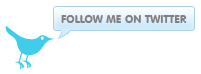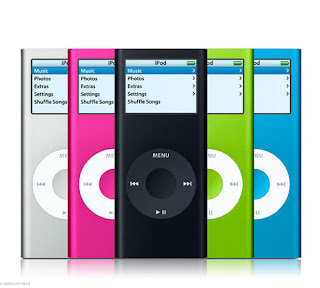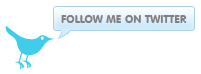
At first I thought, how is a Personal Learning Network going to help me? But was I totally suprised! I have already connected with educators I've never even met through Twitter, sites and blogs. I have a Twitter account and am following several educators on there from around the globe. I get ideas simply by reading their conversations about education. Also on Twitter, I follow CNN Breaking News, the History and Discovery Channel to keep me in the loop about current news and history topics. I maintain my class blog
Blogspot.com at Blogger.com and follow some of my classmates. This allows me to connect with them and learn more from reading their blog posts. As I research to learn about technology, education and history, I connect to more and more people on a daily basis. When I enter my assigned posts each week, I connect to other bloggers out there by leaving comments for them about what I have learned. I download podcasts from iTunes U about education technology and watch YouTube videos to learn more about this subject, as well as history. What is so amazing is that when you delve deeper into a conversation or post, and leave one comment on someone's blog, it basically leaves your personal "fingerprint", so that other people can read that comment, then read your blog, post a comment, and even contact you if they wish. Therefore, the communicating and learning process goes on and on around the world!
I have also subscribed to some RSS feeds and am beginning to understand what that is all about and how it works. I created my own Wiki page,
Angie's Wiki and am currently learning more about it. I now realize that I will be able to utilize the tools of my Personal Learning Network to benefit my middle school students. Here are five educators who were particularly interesting to me:
William Chamberlain is a math teacher at Noel Elementary School in Missouri. By following him on Twitter, I clicked around and found a link to his class blog,
W. Chamberlain and discovered that he teaches the use of technology to students and teachers. He is even following me now!! He posts pictures and videos of his students for different events in which they have been involved. This gives his students a feeling that he really cares about them as a person and as a group. By providing blog links of teachers at Noel, Comments 4 Kids, and listing the "Top Blog Commenters," he is motivating and inspiring the students, and at the same time, making his blog very personal and inviting. Mr. Chamberlain makes them feel they are actually a vital part of his classroom, not just a warm body who sits in a desk all day and listens. (No Burpback Education on this site!!)
Steven Anderson, a technology educator in North Carolina, has over 4600 followers on Twitter! He is also followed by William Chamberlain. The networking connection of learning is on the move! On his blog site, "Web 2.0 Connected Classroom," he debates the outdated grading scale that is used today.
Anderson suggests using the traditional grading method, along with grades for other skills, like critical thinking and application of knowledge. I've never even thought about this, but it makes for a great argument. The letter grades of A,B,C,D, and F, are so ancient and broad in scope, the entire system needs an upgrade! I'm glad to be following this innovative thinker in the 21st Century.
Through a class assignment, I found that Dr. Alice Christie's website is a
Resource for educators, and is very helpful for any teacher. I found numerous links there that allow you to view in-depth history topics on the United States. Within each of those topics there are detailed lesson plans to assist a current or future teacher, as well as curriculum standards. I have saved this site on my favorites and will refer to it in the future as I progress in my degree.
Jarrod Lamshed, is another educator I am following on Twitter. He is from Australia, teaches at Hackman East School, and is also followed by William Chamberlain. I found him by following Chamberlain! His website,
Mr. Lamshed's Class is very similar to Chamberlains, in that he assigns a class blog, lists information and videos about events his students are involved in, and also lists blogs of teachers at Hackman East. You can also subscribe to RSS Feeds on his website. One awesome aspect I noticed on his website are live updates via Twitter. Talk about cutting edge technology for students!!
I absolutely love Sir Ken Robinson. He is hysterical! He is intelligent and has such a quick wit at the same time.
His official website is pretty neat. I was introduced to him through one of my class blog assignments. He has several YouTube videos that are thought provoking and has written many books as well. He is known internationally as a leader in creativity development. He urges educators to examine their teaching techniques with radical new thinking skills. His argues that children need creativity, or their own individual "passion", to blossom academically, and without it, their learning is stifled. His new book is titled "The Element: How Finding Your Passion Changes Everything." I plan on reading it over the Winter break.
I also visit the blog site, "AtTheTeachersDesk," which has a lot of helpful information. With my PLN, I connected to a 6th grade history teacher in Alabama through Twitter. I've sent her a message, asking for any advice she can give a future teacher. I am definitely hooked on my PLN! This is really awesome and I feel empowered.